ProPresenter6 Training
ProPresenter 6 Tutorials
These fast-paced video tutorials from Renewed Vision cover the basics of ProPresenter 6 to prepare you for hands-on training at church.
ProPresenter 6: My First Presentation
In this information packed introductory video you will learn to create your first ProPresenter 6 presentation. Video length: 22:05.
Interface Overview
Learn where to find what you need quickly. The interface is easy to use and customizable to suite your needs. Video length: 7:31.
Importing Songs
This is a very time consuming process so understanding how to let ProPresenter, SongSelect and Reflow Editor work for you is important. Video length: 10:55.
Reflow Editor
When song text does not fit on the slide because of the font size, use the Reflow Editor to flow your text to additional slides. Choose the end of a phrase to add a slide break. Video length: 3:34.
Creating Arrangements
Musicians use different arrangements of verse, chorus, bridge, etc.. This video will show you how to create a specific arrangement of a song to meet the needs or your musicians. Many different arrangements can be saved of the same song. Video length: 7:05.
Working With Bibles
ProPresenter provides quick access to scripture and multiple bibles. Scripture is then easily transferred to slides including slide templates. Video length: 6:17.
Importing and Exporting
Simply put, we can do our work on a computer at home or other locations, export our work, import the work on our Sound Booth computer for display in our services. See notes below. Video length: 4:40.